Use These 5 Hot Tips to Level Up Your B2B Marketing Videos
The History of B2B Video Marketing B2B video marketing has been around since the early 1940s, but it hasn’t always been so glamorous. Because B2B...
▶ Video Strategy & Discovery
A video marketing strategy will keep your production cohesive and on schedule.
▶ Creative Treatments, Scripts & Storyboards
Bring your vision to life with professional scriptwriting and storyboarding services.
▶ Production Preparation
Prepare for your corporate video with professional video production services.
▶ Full Service Filming Days
Discover how Charter & Co can help you bring your vision to life through expert on-set filming services.
▶ Video Editing, Color Grading & Sound Design
Elevate your video marketing with Charter & Co’s expert video editing and post-production services.
▶ Motion Graphics
Captivate audiences with videos, ads, and social media that include high-quality animations.
▶ Licensed Music & Voiceovers
Elevate your videos with high-quality music licensing and voiceover services.
▶ Distribution Strategy & Advertising Support
Get your content noticed with a comprehensive video distribution strategy.
▶ Everything Video Marketing
Video marketing resources: What it is, why it matters, and how to do it.
▶ Everything Video Production
Your ultimate guide to video production resources: Tips and tricks for creating masterful videos.
▶ Blog
Helpful Blog resources for all of your video production and marketing needs.
5 min read
Charter & Co June 10, 2025

Explainer videos seek to explain a concept to an audience, combining a clear strategy, solid structure, and compelling visuals to simply and effortlessly break down complex ideas. Their multiple uses mean explainers are one of the smartest video marketing investments a brand can make.
To pull off a great explainer video, it’s important to understand the various elements that work together to teach concepts, drive engagement, and boost retention.
These videos are a way for companies to teach people about a specific product, service, or overall concept. They're one of the top video marketing types, though they also have uses outside of marketing.
One of the best uses for explainer videos is to communicate complex information, like what a company does or how a product works. You can use them to break down info into easy-to-understand, bite-sized chunks. They're also a great way to demonstrate how to do something with your product.
Additionally, explainers can be used to increase engagement. When you post a video talking about your product or service, viewers can leave comments asking questions or sharing their thoughts. They may even share the video to pass the information on to others. These videos also increase retention, as they encourage your audience to stay on your page longer to learn more about whatever it is you’re offering.
Explainer videos are great for enhancing brand awareness as well. They provide an opportunity for someone who doesn’t know much about your company to learn more. On top of that, offering easy-to-access information about your company, product, or service builds trust that encourages consumers to choose your company over others.
There are several types of explainer videos you can make, each with its own use cases. Depending on your company, you may make many explainers or focus on just one or two types.
Product demos show the customer how to use the product. For example, if you sell software, you can use a video to walk the customer through its different features and tools.
Demo explainer videos aren’t meant to teach a customer every little thing about your product. Instead, they give enough of an overview for a customer to decide if they want to purchase. Product demos can be used in both B2C and B2B video marketing.
Company overviews are, in some ways, similar to product demos. However, instead of showcasing what a product can do, you instead show what your company does.
In a company overview video, you’ll talk about what your company does and what its goals are. You may highlight the company history, special projects it’s taken on, and awards it has won.
Company overviews are a particularly great option for companies that sell a service rather than a specific product, as they allow clients to see what it's like to work with you.
Educational explainer videos are meant to teach the viewers something. For example, training videos teach new employees about different processes within the company or how to use certain tools.
While product demos just give viewers a taste of what a product or service can do, educational content videos are perfect for teaching step-by-step instructions. They’re meant to be more in depth, so viewers who watch the video walk away with a coherent understanding of the subject matter.
Customer testimonials can also be considered a type of explainer video. In these videos, your customers explain their (positive) experiences of working with your company or product.
Video testimonials are an effective option for video marketing, providing a great way for you to showcase your past accomplishments. They also help you build trust with your audience, making it more likely that they’ll choose your product or service.
Rather than a specific type of explainer video, animated illustrations are more of a format for these videos. You can use animated illustrations as an accent or for the video as a whole.
Animated elements such as arrows are commonly used in explainers to help the viewer follow what’s going on. They can identify people on screen or label parts of a diagram. You can also animate charts and graphs to make them more engaging.
Fully animated videos can be used in select circumstances, such as with some how-to educational videos. However, you typically wouldn't completely animate product demos or customer testimonials, as you want the viewers to be able to see the real thing.
While there are many types of explainer videos with many different use cases, effective explainers have a few key elements in common:
To create a top-notch video that conquers your marketing goals, you need strong scriptwriting, storyboarding, and editing.
Your script is the first step in bringing your video to life. When creating your explainer video script:
When working on the script, don't get too hung up on fleshing out the visual elements; that’s what the storyboarding phase is for.
Storyboarding takes the script and uses it to create a visual timeline of your video. Start by breaking down the script into chunks, with one idea per frame or panel.
Next, define the key visual elements for each scene: what’s happening, who the characters are, what text is on screen, and motion cues like zoom or fade.
Once you have the outline, you can create a rough sketch of the visuals to block composition and movement. Plan out the flow and transitions between scenes and elements, and make sure everything aligns with the script.
After you've filmed your footage following the script and storyboard, editing is the final step to create a video before distribution. It ensures your video is cohesive and polished. Important techniques for editing explainer videos include:
Once you’ve finished producing your explainer video, it’s time to distribute it. Where you put your video will depend on its type and your goals.
For example, if your goal is to showcase your product and draw attention to your brand, you’ll likely want to post on social media or integrate the video into your current marketing campaign. If your video is for education or training, you may keep it in house or host it on your website. Look at key trends in video marketing to determine where your video may best fit.
Explainer videos have many uses, but at their core, they’re a way for you to deliver key information to your audience while marketing your product or service. A highly polished video can be hard to make on your own, but Charter & Co is here to help.
Our award-winning services can work with you to script, storyboard, film, and edit the perfect explainer video for your next marketing campaign. Contact us today to get started!
Explainer videos, quite simply, are videos meant to explain a specific concept. They can showcase what your product or service does, tell viewers about your company, teach about a topic, or feature reviews of your company.
It can be tricky to figure out how to make an explainer video, and even harder to properly execute video production. You may be able to find explainer video software or animation explainer video templates, but it’s important to consider whether the legwork is worth it. An experienced explainer video company has the know-how and tools to create a polished, professional video that effectively succeeds at your goals.
Video costs can vary significantly depending on the type of project and the length of the video. For a more concrete idea of costs, reach out to Charter & Co today.

The History of B2B Video Marketing B2B video marketing has been around since the early 1940s, but it hasn’t always been so glamorous. Because B2B...
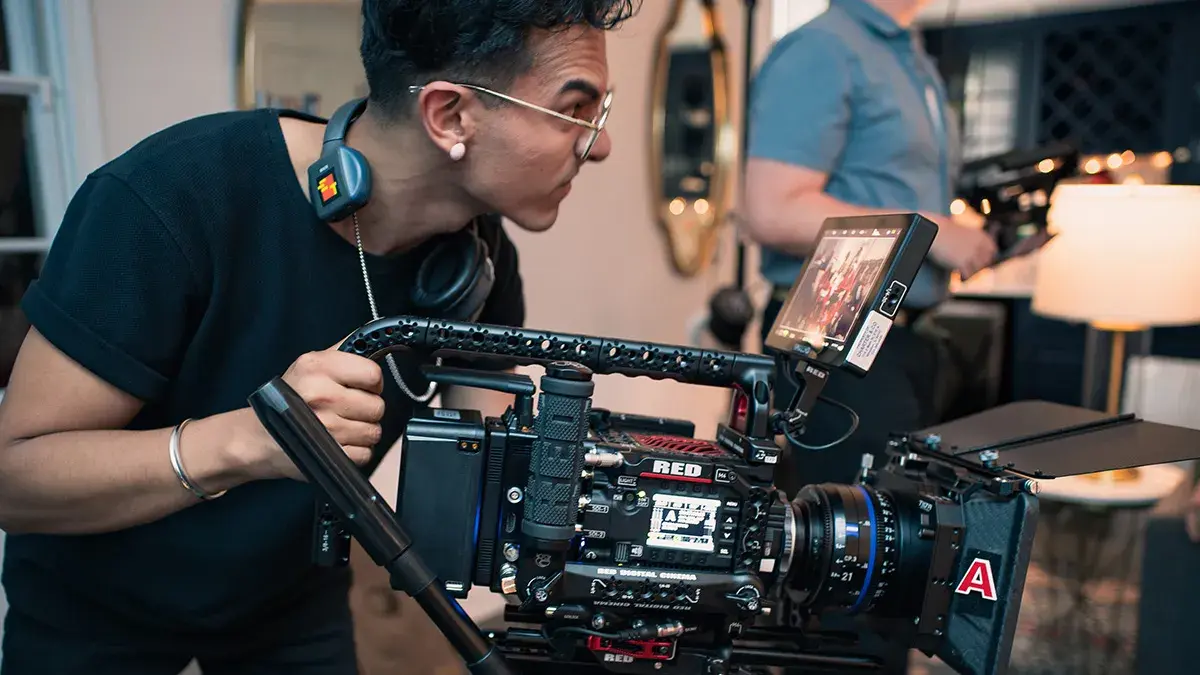
History shows why video marketing is so powerful Since cinematography first appeared in the late 1800s, video content has been one of the most...

Video has redefined today's digital landscape, making video marketing essential for tech and business-to-business brands in 2025. Keeping up with the...